Nosy House Mates? Here are four ways to protect your internet privacy on your home WiFi.
Sponsored Post
If you’re house sharing, you’re probably sharing a lot more than the utility bill — like a router to connect to the Internet.
While it makes sense to have one router in a shared living space, it does bring up questions and potential issues about cybersecurity and privacy.
Can my house mates access my sensitive information without my permission or knowledge? How do I secure my WiFi, and how do I protect my WiFi from hackers?
We spoke to ESET for advice on how to protect our home WiFi.
Here are four tips for keeping your network secure and separate from your house mates (and your neighbours as well as anyone else coming in and out of your home).
#1 Set up a guest WiFi network
Chances are, you’ve connected to a “guest” network at cafes, restaurants or nail salons.
But did you know you can set up a guest network at home, too? This will allow anyone in the house to jump online without accessing your main personal network.
One of the major perks of having two WiFi networks is that you can configure them differently, but you’ll still control both of them. For example, you could give your guest network a name and password that’s easy to remember, and create complicated versions to protect your primary network. You could lock and hide your network, which means it won’t even come up as an option when someone’s trying to connect to WiFi.
You can also limit the amount of bandwidth on your guest network, so people can’t stream movies or download large files (and keep that one house mate from using all the WiFi). And you have the option to turn the guest network on and off, and it won’t cut off your Internet connection on your main network. As for how to set up a guest WiFi network at home, most routers support guest access and come with instructions.

#2 Use a VLAN
Another way to protect your network is by setting up a Virtual Local Area Network (VLAN), if your router supports that. In a nutshell, a VLAN is a group of network devices (such as computers) that function in the same way, but are set up to cater to specific audiences. For example, an office might have different VLANs for their sales and customer service departments so they can share resources easily.
Since VLANs let you set boundaries between your network, they can control the kind of data that flows between them. So, at home, you could put your house mate’s Ethernet connections on a separate VLAN, and put blockers in place to prevent them from accessing your VLAN. The result? They’ll be able to use the Internet, but they won’t be able to interfere with any of the devices on your VLAN — which could include computers, phones and Chromecasts.

#3 Connect to a VPN
Worried about your privacy online? It’s worth using a Virtual Private Network (VPN) at home. You can access it on computers as well as portable devices like smartphones and tablets.
VPNs secure your WiFi connection, encrypt the data you send and receive, and hide your IP address. They disguise the identity of sites you visit, so you can use the Internet anonymously. Your roommates won’t be able to look at your browsing habits, and as a bonus, connecting to a VPN will stop your Internet Service Provider from selling your data to third-party advertisers. In plain English, you won’t get targeted by ads that creepily match whatever you just Googled mere minutes before.

#4 Install a sophisticated antivirus software
House mates or not, it’s a good idea to invest in an antivirus software to protect your WiFi and all your devices. ESET Internet Security is one of the best antivirus for home and offers a multi-layered defence against a range of cyber threats, such as malware, ransomware and identity theft. It scans attachments and images for viruses, and assesses any devices that are trying to tap into your WiFi network and webcam.
If you’re an Android user, ESET Mobile Security is a mobile phone antivirus that can block harmful content and hackers from accessing your WiFi. You can install it on your smartphone, tablet and laptop under one shared license.
Top tip: Once you have the best Internet security for home, make sure to keep it current. Manufacturers release patches all the time to fix flaws and bugs, so it’s important to accept software updates as soon as they pop up. They typically only take a few minutes to install, and they help your WiFi to nip new threats in the bud. Our advice? Switch on auto-updates so you never miss one!

Get the best home computer protection now
As you now know, there are a few steps you can take to secure your WiFi, boost your privacy online and give yourself peace of mind when living with other people. If you don’t have a good antivirus software yet, have a look into it.
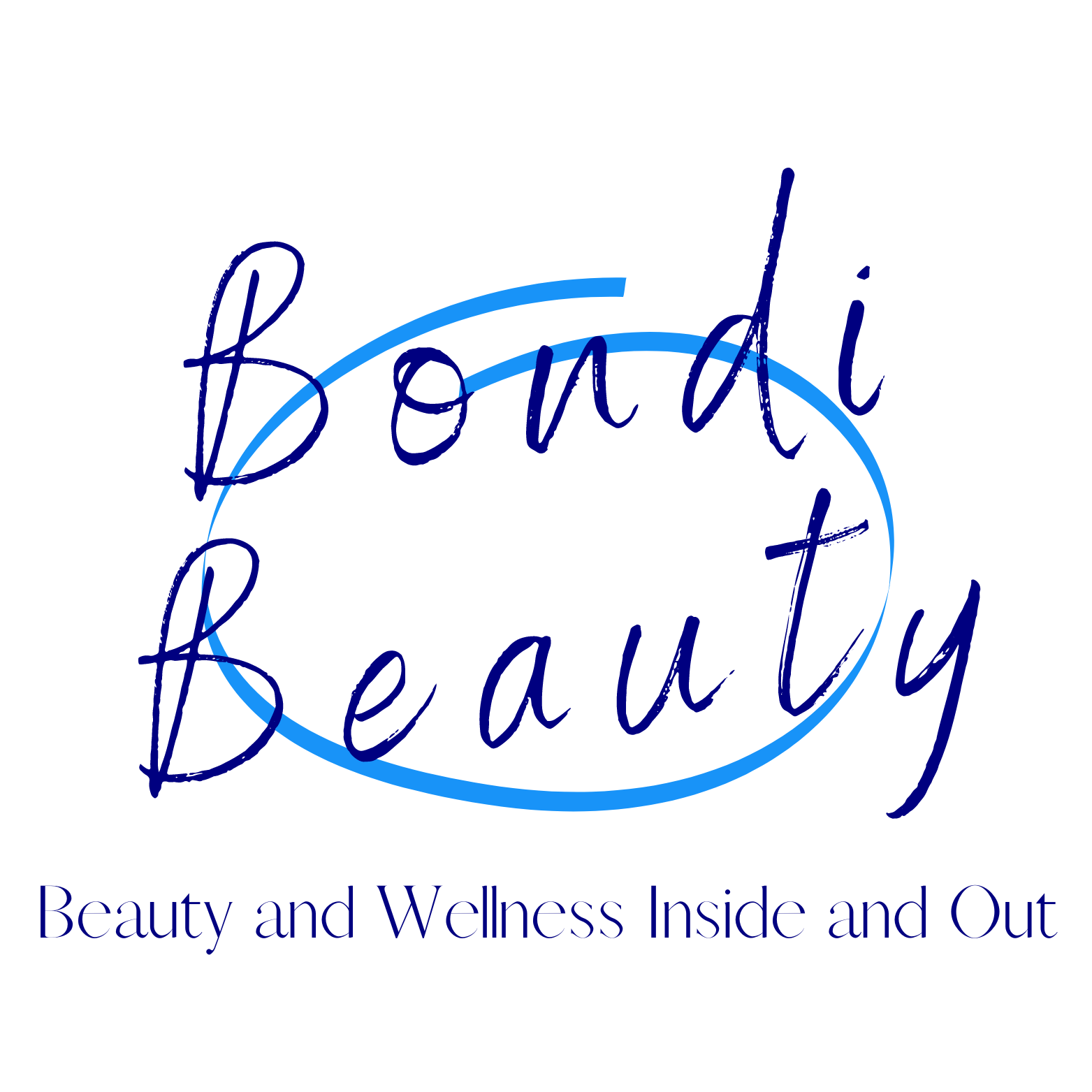

I don’t think the title of your article matches the content lol. Just kidding, mainly because I had some doubts after reading the article.
mexican online pharmacies prescription drugs: cmq mexican pharmacy online – п»їbest mexican online pharmacies
india online pharmacy: reputable indian online pharmacy – india pharmacy
india online pharmacy: reputable indian pharmacies – Online medicine home delivery
http://foruspharma.com/# buying prescription drugs in mexico
mail order pharmacy india: india online pharmacy – reputable indian pharmacies
http://foruspharma.com/# buying from online mexican pharmacy
buy medicines online in india india pharmacy mail order indian pharmacy online
buying prescription drugs in mexico: mexico drug stores pharmacies – medication from mexico pharmacy
online shopping pharmacy india: reputable indian online pharmacy – top 10 online pharmacy in india
http://canadapharmast.com/# cross border pharmacy canada
top 10 pharmacies in india: reputable indian pharmacies – reputable indian pharmacies
buy medicines online in india top online pharmacy india india pharmacy
mexican border pharmacies shipping to usa: medication from mexico pharmacy – medication from mexico pharmacy
canadian neighbor pharmacy: buying drugs from canada – buy drugs from canada
https://indiapharmast.com/# best india pharmacy
purple pharmacy mexico price list mexico drug stores pharmacies п»їbest mexican online pharmacies
https://indiapharmast.com/# top 10 pharmacies in india
canadian pharmacy scam: canadianpharmacyworld – canadian online pharmacy reviews
reputable canadian pharmacy: canadian pharmacy oxycodone – canadian drugs pharmacy
http://ciprodelivery.pro/# cipro online no prescription in the usa
buy amoxicillin 500mg uk: amoxicillin price canada – price of amoxicillin without insurance
https://paxloviddelivery.pro/# Paxlovid over the counter
http://ciprodelivery.pro/# cipro pharmacy
paxlovid india paxlovid pharmacy paxlovid india
buy amoxicillin 500mg uk: amoxicillin 500 coupon – amoxicillin brand name
http://clomiddelivery.pro/# cheap clomid
doxycycline india pharmacy: generic for doxycycline – doxycycline 100mg capsule sale
https://amoxildelivery.pro/# order amoxicillin 500mg
http://ciprodelivery.pro/# buy cipro online canada
Paxlovid buy online paxlovid price paxlovid for sale
http://ciprodelivery.pro/# cipro for sale
doxycycline 40 mg india: doxycycline iv – doxycycline 40 mg generic coupon
http://clomiddelivery.pro/# where to get generic clomid
п»їcipro generic where can i buy cipro online purchase cipro
buy amoxicillin online uk: where to buy amoxicillin 500mg – amoxicillin 500 mg capsule
875 mg amoxicillin cost: amoxicillin order online – amoxicillin online no prescription
http://doxycyclinedelivery.pro/# doxycycline 75 mg tab
https://amoxildelivery.pro/# amoxicillin pharmacy price
http://amoxildelivery.pro/# buy amoxicillin without prescription
paxlovid price paxlovid generic Paxlovid over the counter
ampicillin amoxicillin: where can i get amoxicillin – generic amoxil 500 mg
https://paxloviddelivery.pro/# paxlovid cost without insurance
cipro for sale buy cipro online without prescription buy cipro online without prescription
amoxicillin 500 mg for sale: amoxicillin discount – amoxicillin 500 mg where to buy
https://clomiddelivery.pro/# can i buy cheap clomid for sale
order amoxicillin 500mg: where can i buy amoxicillin without prec – generic amoxicillin over the counter
http://doxycyclinedelivery.pro/# doxycycline antimalarial
https://ciprodelivery.pro/# buy generic ciprofloxacin
doxycycline over the counter drug doxycycline 400 mg brand name doxycycline tablets australia
doxycycline usa pharmacy: can i buy doxycycline over the counter in europe – doxycycline where to get
http://amoxildelivery.pro/# buying amoxicillin in mexico
https://doxycyclinedelivery.pro/# doxycycline 40 mg cost
amoxicillin 500 mg for sale amoxacillian without a percription buy amoxicillin 500mg online
paxlovid pill: paxlovid for sale – paxlovid price
http://paxloviddelivery.pro/# paxlovid pharmacy
buying clomid without prescription: order cheap clomid – where can i buy generic clomid pills
http://amoxildelivery.pro/# amoxicillin price canada
https://ciprodelivery.pro/# п»їcipro generic
cost of clomid for sale where to buy clomid without a prescription can you buy generic clomid for sale
https://ciprodelivery.pro/# cipro pharmacy
how to get amoxicillin: can we buy amoxcillin 500mg on ebay without prescription – amoxicillin capsule 500mg price
paxlovid covid: п»їpaxlovid – п»їpaxlovid
http://doxycyclinedelivery.pro/# doxycycline buy no prescription
http://doxycyclinedelivery.pro/# doxycycline price mexico
amoxicillin cephalexin buy amoxicillin online with paypal amoxicillin tablet 500mg
https://doxycyclinedelivery.pro/# doxycycline 100 mg cap
amoxicillin 500: prescription for amoxicillin – amoxicillin script
https://paxloviddelivery.pro/# paxlovid covid
buy cipro online without prescription: п»їcipro generic – cipro 500mg best prices
where can i buy amoxicillin without prec: cost of amoxicillin 30 capsules – amoxicillin 500 mg tablet