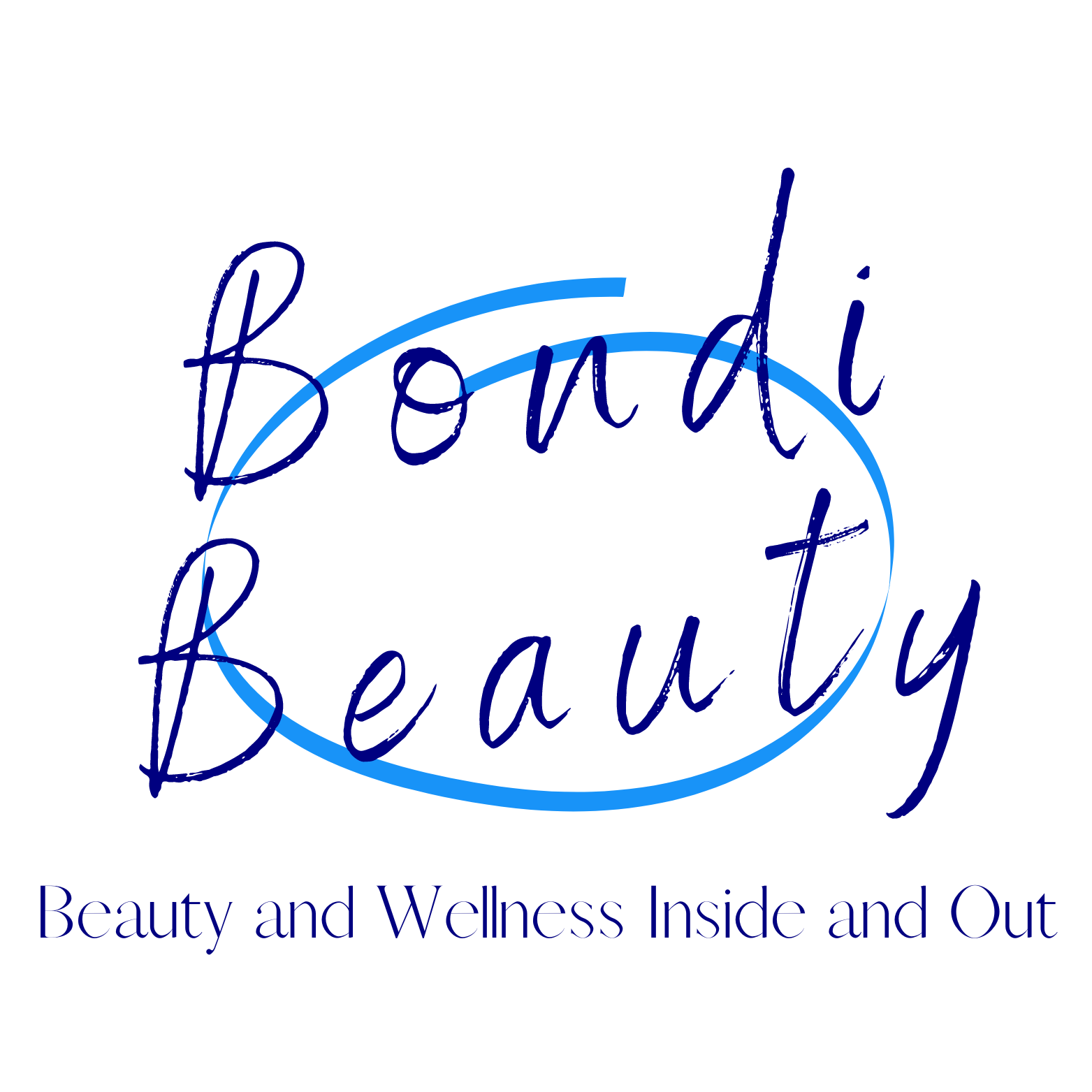You too could become a live fitness streamer with a few easy tips.
This is how you can stay fit and healthy and potentially create a new business.
Gyms and fitness studios are opening but many Bondi Beauty readers are choosing to stick with at-home fitness, at least for now. For some, this is as easy as heading out for a run, while others want regular on-line classes.

If you haven’t yet mastered the art of at-home fitness, we spoke to the photography experts at Ted’s Cameras.
From which camera to use to the best microphones for filming, read on to discover their top live streaming and videography tips.
1. Get your gear together
While it’s fair to say nobody is expecting stunning cinematography from a fitness video, clear, high quality audio and video are still important. To achieve this, you’ll need a few essential pieces of live stream equipment, including:
- A live stream camera, preferably one that allows you to see what you are filming in real time on an LCD screen or computer monitor. A smartphone, webcam, or even your mirrorless or DSLR camera will do the trick.
- An external microphone that allows you to be heard clearly and easily. Particularly if you’re filming in an area with significant background noise or you are using equipment. Opt for a lavalier clip-on microphone that can be worn close to your mouth and will cut out any unwanted sound.
- A tripod to help you find the perfect vantage point and keep it steady during your shot.

2. Set aside plenty of space
When scouting for filming locations, look for well-lit areas with enough open space to accommodate the exercises you’ll be demonstrating, whether these are burpees, star jumps, or yoga poses.
Bear in mind you’ll need enough space to move freely and set up your live streaming camera equipment at a great enough distance that your entire body is in the frame.
If you’re filming in your living room or another space at home, take care to clear floor space and move any objects like plants, vases, or children’s toys that can be easily knocked over during filming.
3. Choose an appropriate time to stream
Choosing the right time of day to live stream your fitness class is key to getting a strong audience turnout. Plenty of would-be early birds are now enjoying a longer morning sleep-in during social distancing, as well as winter, so bear that in mind if you’re considering scheduling your class at the crack of dawn.
Not sure what time will work best in the current circumstances? Put the call out to your audience ahead of time by creating a poll or sending them a list of possible times and allowing them to share their preference, then pick the most popular option.
4. Promote your class
Before logging into your online fitness class, your audience will need to do some preparation on their end by finding space and gathering the necessary equipment.
To give them an opportunity to do this and drum up interest in your class, promote it ahead of time on your website and social media channels.
If you simply start live streaming without any warning, there’s a good chance you’ll find yourself without an audience.

5. Engage with your audience
Once your live stream is up and running, be prepared to respond to any questions or comments your audience may have. Responding in real time to questions about form, modifications, and equipment swaps can help recreate the experience of training in person, and can help build your audience’s trust.
A good way to do this is to have a friend, housemate, or family member in the room with you as you stream to monitor comments and read any questions out to you as they are posted.
Staying fit at home can be challenging for many, particularly given social distancing measures that make personal training and professional advice difficult to access. Live streaming fitness classes can help beginners and avid gym goers alike maintain their physical activity levels during these uncertain times, and can provide much-needed motivation.
Follow the livestreaming tips and tricks in this guide to start putting your fitness classes online, or visit the Ted’s Cameras blog for more creative ways to use your videography and photography skills today.
Sponsored Post: Guest Written by Ted’s Cameras